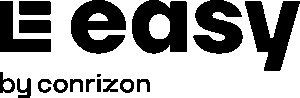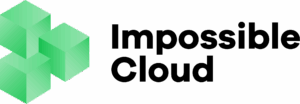Exchange Online, which forms a part of the Microsoft 365 family, is the best alternative for a business to move in the Microsoft ecosystem.
Exchange Online offers scalability, collaboration, enhanced security, and reduction in capital cost.
However, the journey to the new system on Exchange Online isn’t always a smooth one. Often, you encounter a range of technical and operational challenges and issues, which can delay and halt the migration process. In this article, we will be talking about some common Exchange Online migration issues and the solutions to resolve them.
Some Common Exchange Online Migration Issues and their Solutions
Here are some issues that you may encounter while migrating to Exchange Online (Microsoft 365) and the solutions to resolve these issues.
1. Directory Synchronization Issues
You can either have a hybrid model for migration of data or Entra ID connect to synchronize identities from your local Active Directory to the Entra ID on Azure. There could be migration issues which could hinder the creation of the users, thus hindering the continuation of project. Such issues include mismatched or corrupt attributes like non-routable User Principal Name (UPN) suffix, misconfiguration of the Entra ID Connect, and network restrictions.
Solutions
In case of misconfiguration of the Entra ID Connect, you can revise the configuration and also check with the network team if there are any communication which is being blocked by the perimeter firewall. To fix issues with synchronization, you can use the Microsoft application – IdFix, which can scan and remediate any directory issues. You should also ensure that the right users are being synchronized and their respective User Principal Name (UPN) is correctly assigned and matching the domain in the Exchange Online.
2. Issues with Outlook Profile Reconfiguration
Most companies face issues with the user’s Outlook profile – ranging from repeated credentials prompts to Autodiscover lookups failure. Apart from the Outlook profile not being able to access the account, there could be DNS issues which would hinder the Autodiscover process.
Solutions
To resolve the issues with the user’s Outlook profile, you can try to recreate the profile in Outlook for the user. You can also check if the Windows machine and Microsoft Office are fully updated to ensure compatibility with Exchange Online.
Incorrect DNS entries might have repercussions on sending emails to Autodiscover. You can open the Exchange Online Admin Center and check the entries. You can use Microsoft’s Remove Connectivity Analyzer to ensure that all is reporting correctly. You must ensure that all records are in place and there are no conflicting DNS entries in the local Active Directory DNS of the users.
3. Hybrid Configuration Issues
A hybrid model can be quite complex to setup. There could be issues such as misconfigured connectors, authentication issues, misconfigured or incomplete hybrid setup, incompatible systems, expired certificates, and others. These might disrupt the mail flow between the local and online Exchange Server.
Solutions
You should always use the Hybrid Configuration Wizard (HCW) to automate the hybrid setup and coexistence features. You should re-run the wizard to ensure that everything is according to the recommendations. Check the event viewer and the logs to get more information on the issues. You must ensure that the latest version is being used and both the local Exchange Server and operating system are updated to the latest updates.
4. Incomplete Public Folder and Mailbox Migration
You can face a situation where migration of a mailbox or public folder would fail or be incomplete. This can happen due to the below reasons:
- Incorrect configuration of migration tools.
- Missed items during migration and post-migration.
- Mailbox or public folder exceeds the target limit.
Solutions
In such cases, you should revise the configuration and look into the logs to understand why the migration has failed. While you can migrate from local Exchange Server to Exchange Online using native tools, the process could be complex, time-consuming, and require specialized skills and scripting, often leading to multiple point of failures. This is where specialized Exchange migration tools such as Stellar Migrator for Exchange can come in handy.
This is a robust and enterprise-grade Exchange migration tool which is designed to simplify and accelerate data migration from Exchange Server to Exchange Online. The tool also supports the following:
- Exchange Server to Exchange Server migration
- Exchange Online to Exchange Online migration
- Exchange Online to Exchange Server migration
It can migrate user mailboxes, user archives, and public folders. It supports delta migration to avoid duplicate data transfer and provides real-time progress tracking to get a good overview of the migration process. Stellar Migrator for Exchange eliminates the need for complex migration methods, thus reducing downtime and administrative efforts.
Some Useful Tips for Successful Migration
Often, companies jump straight into the migration without proper planning. Planning is the foundation of a successful migration. You must do the following to ensure that the migration would be successful:
- Check inventory of all the items
- Take a decision on licenses.
- Have a plan set with the type of migration to be used.
- Set the dates to start the migration and also communicate this to the staff.
- Purchase the licenses and get advice from supplier or advisor.
- Gather all the information and access to domains and DNS.
- Perform post-migration testing.
Conclusion
Migration to Exchange Online is not always smooth and challenges or issues may occur. Above, we have explained some common Exchange Online migration issues, along with their solutions. However, with good planning, you can prevent some common issues. Whatever be the migration method you will choose, you must ensure that the data will be migrated without any issues. So, you should keep the best tool in hand for migrating the data with complete integrity. One of the best Exchange migration tools is Stellar Migrator for Exchange.